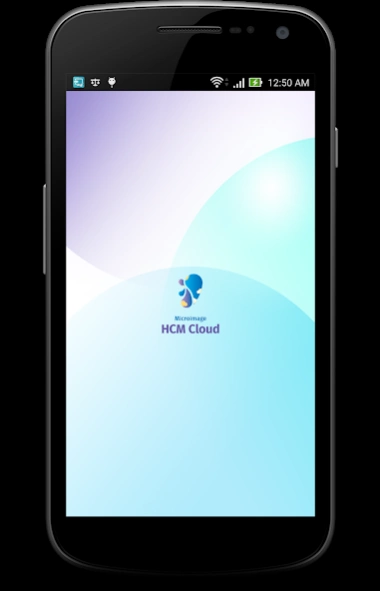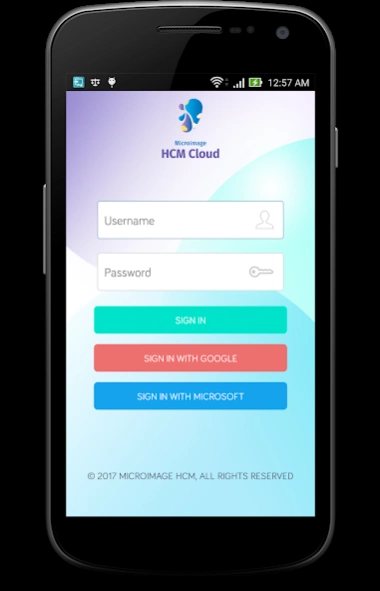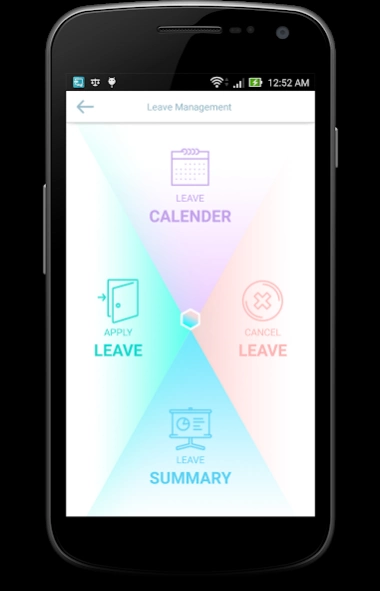Microimage HCM 2.5.28
Free Version
Publisher Description
Microimage HCM - MiHCM Mobile app is designed to run with Microimage HCM Cloud
MiHCM Mobile is designed to run with Microimage HCM Cloud Digital HR platform. MiHCM Mobile provides secure mobile access to a range of HR self-service functionality.
Using the App - The App can be only used by a Microimage HCM Cloud customer and should have been authorised by the company to use the same. All authorised users will have to use the Company ID provided for initial registration of the App. Thereafter, users can utilise their respective login credentials to use the application.
The App will support to Android version 5.0 or upwards.
About Microimage HCM Cloud
MiHCM enables enterprises to shift to a complete digital HR platform, with seamless scaling across functionalities. MiHCM offers Core HR to Talent Management functionality and is designed to run on Microsoft Azure Cloud..
Microimage (Private) Ltd,
No, 484, Havelock Road
Colombo 06
Sri Lanka
Tel: + (94) 11 7611677 Fax: +(94) 11 420 9849
Email: info@microimage.com
Website: www.microimagehcm.com
Microimage HCM Asia
MI HCM ASIA SDN BHD,
3.02C (East Wing),
Level 3, Menara BRDB,
285 Jalan Maarof,
Bukit Bandaraya, 59000
Kuala Lumpur,
Malaysia.
Tel: + (603) 2721 4920
Email: info@microimagehcm.asia
Website: www.microimagehcm.com.asia
About Microimage HCM
Microimage HCM is a free app for Android published in the Office Suites & Tools list of apps, part of Business.
The company that develops Microimage HCM is Microimage Mobile Media. The latest version released by its developer is 2.5.28.
To install Microimage HCM on your Android device, just click the green Continue To App button above to start the installation process. The app is listed on our website since 2021-10-06 and was downloaded 1 times. We have already checked if the download link is safe, however for your own protection we recommend that you scan the downloaded app with your antivirus. Your antivirus may detect the Microimage HCM as malware as malware if the download link to com.microimage.hcmv2 is broken.
How to install Microimage HCM on your Android device:
- Click on the Continue To App button on our website. This will redirect you to Google Play.
- Once the Microimage HCM is shown in the Google Play listing of your Android device, you can start its download and installation. Tap on the Install button located below the search bar and to the right of the app icon.
- A pop-up window with the permissions required by Microimage HCM will be shown. Click on Accept to continue the process.
- Microimage HCM will be downloaded onto your device, displaying a progress. Once the download completes, the installation will start and you'll get a notification after the installation is finished.